Google meet
Zoom
Cisco Webx
Skype
Microsoft Team
1. Google Meet
Google is making enterprise-grade video conferencing available to everyone. Now, anyone with a Google Account can create an online meeting with up to 100 participants and meet for up to 60 minutes per meeting (up to 24 hours per meeting through Sept. 30, 2020).
Businesses, schools, and other organizations including meetings with up to 250 internal or external participants and live streaming to up to 100,000 viewers within a domain.
Application Info :
Developed by : Google
Initial release : 2017
Platform :
Type : Communication
software
License : Free
Maximum Participants : 100 participants
Features of Google Meet :
Unlimited number of meetings.Live captioning during meetings.
Compatible across devices.
Video and audio preview screen.
Adjustable layouts and screen settings.
Controls for meeting hosts.
Screen sharing with participants.
Controls for meeting hosts.
Screen sharing with participants.
Messaging with participants.
Integration with Google and Microsoft Office apps.
Click to view : Join Google Meet
Zoom is a web-based video conferencing tool with a local, desktop client and a mobile app that allows users to meet online, with or without video. Zoom users can choose to record sessions, collaborate on projects, and share or annotate on one another’s screens, all with one easy-to-use platform.
Application Info :
Developed by : Zoom Video Communications, Inc.
Initial release : April 21, 2011; 9 years ago
Platform : Windows, Mac, Linux, iOS, Android, Blackberry, Zoom Rooms.
Type : Communication software, Public.
Maximum Participants : 50 participants.
Features of Zoom :
Conference room connectors so you can use your existing hardware.
HD video and audio access.
One-touch meeting join.
Powerful security built-in.
One-click wireless sharing.
Co-annotation whiteboards.
Range of options for rooms of all sizes.
Scheduling displays.
Click to view : Join Zoom
3. Cisco Webex
Webex Meetings is Cisco's cloud-based web and video conferencing service that enables global and virtual teams to collaborate on mobile devices and standards-based video systems in real time.
Application Info :
Developed by : WebEx
Initial release : 1995
Platform : Windows, Mac, Linux, iOS, Android.
Type :Video Conferencing , Web Conferencing
Maximum Participants : 100 participants.
Features of Cisco Webex :
HD Video Conferencing.
Cisco WebEx provides HD video conferencing for up to six participants at a time.
Platform Compatibility and Data Protection.
Convenient Virtual Meetings Anytime, Anywhere.
Integrated Communication.
Sharing Desktops and Documents.
Click to view : Cisco Webex
4.Skype
Skype is a telecommunications application that specializes in providing video chat and voice calls between computers, tablets, mobile devices, the Xbox One console, and smartwatches over the Internet. Skype also provides instant messaging services. Users
Application Info :
Developed by : Skype Technologies.
Initial release : 29 August 2003
Platform : Windows, macOS, Linux, Android, iOS, Windows Phone, HoloLens, Xbox One.Type : Videoconferencing, VoIP, and Instant messaging
Maximum Participants : 50 participants.Features of Skype:
Instant messaging and chat history.
Calls between Skype and landline / mobile phone numbers.
Skype Premium.
Voicemail.
Video calling and screen sharing.
SMS text messaging.
Wireless hotspot network access.
Click to view : Skype
5.Microsoft Team
Microsoft Teams is a unified communication and collaboration platform that combines persistent workplace chat, video meetings, file storage (including collaboration on files), and application integration.
Application Info :
Developed by : Microsoft.
Initial release : March 14, 2017
Platform : Windows, macOS, Linux, Android, iOS, Windows Phone.Type : Collaborative software
Maximum Participants : 250 participants.Features of Skype:
Fully integrated with Office 365.Conversation channels.
Reduced email.
Direct access to email, Skype, One Drive, and SharePoint.
Collaborate live in real time.
Access Teams across all of your devices.
Collaborate internally and externally securely
Click to view : Microsoft Teams
Comment your knowledge and share with everyone to know...









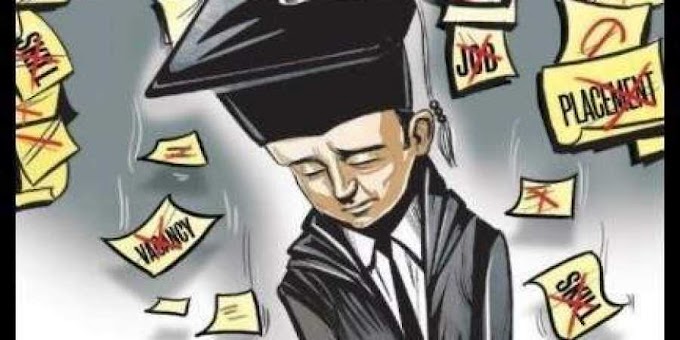


3 Comments
Top Trending apps
ReplyDeleteEasy to understand
ReplyDeleteTop 5 Interesting Video Calling Apps >>>>> Download Now
ReplyDelete>>>>> Download Full
Top 5 Interesting Video Calling Apps >>>>> Download LINK
>>>>> Download Now
Top 5 Interesting Video Calling Apps >>>>> Download Full
>>>>> Download LINK 0e
Share Your Knowledge In Comment Box